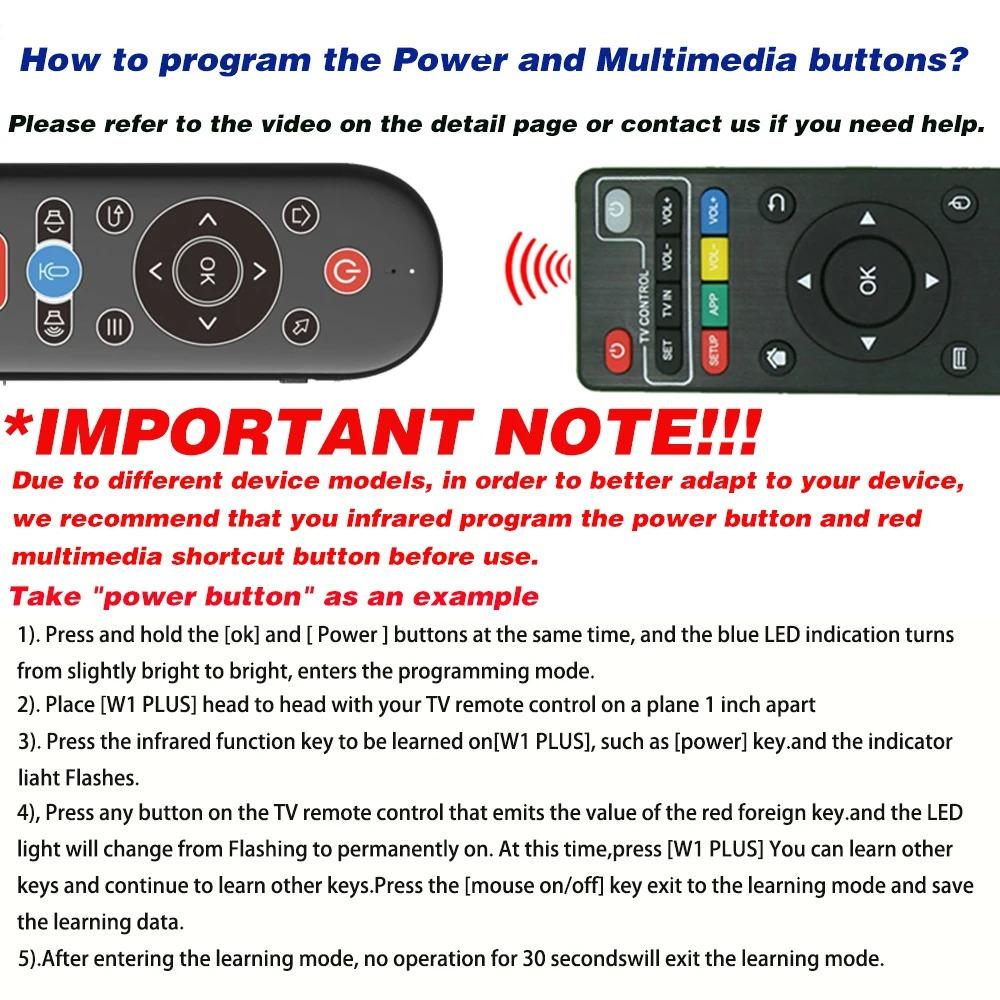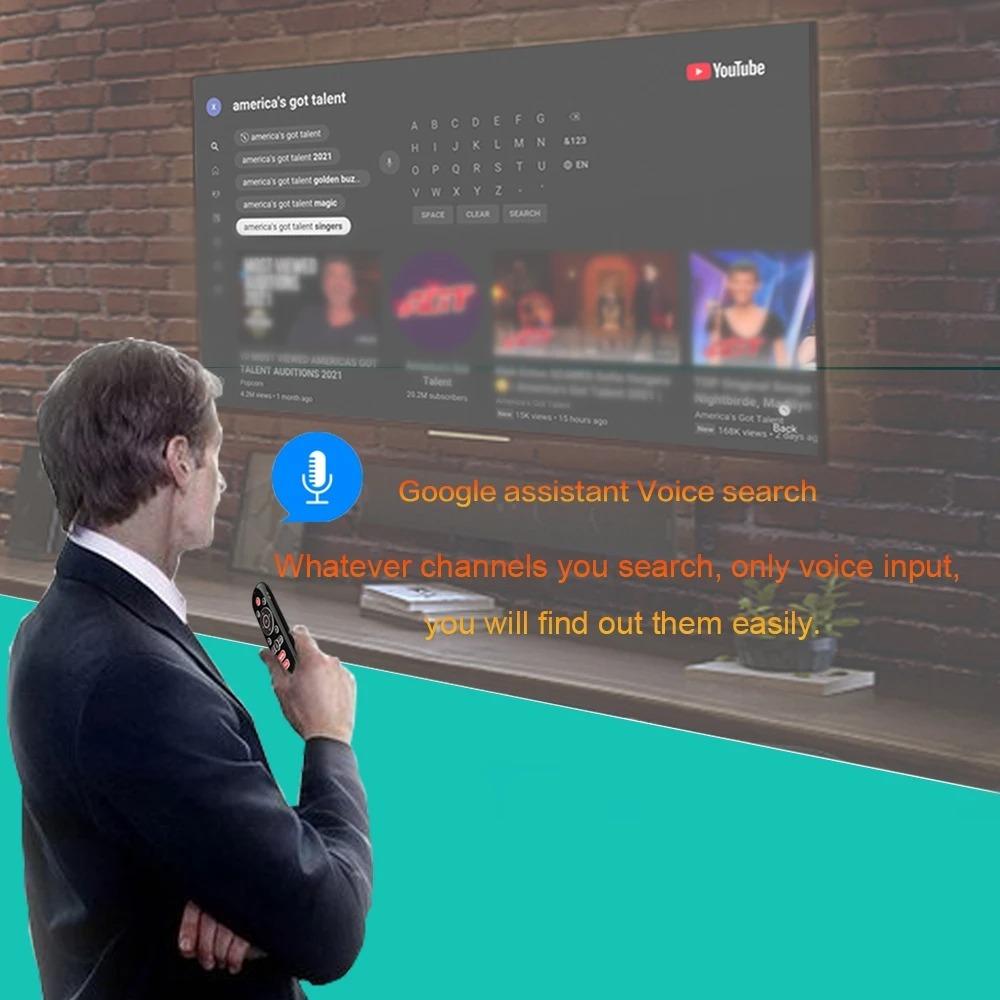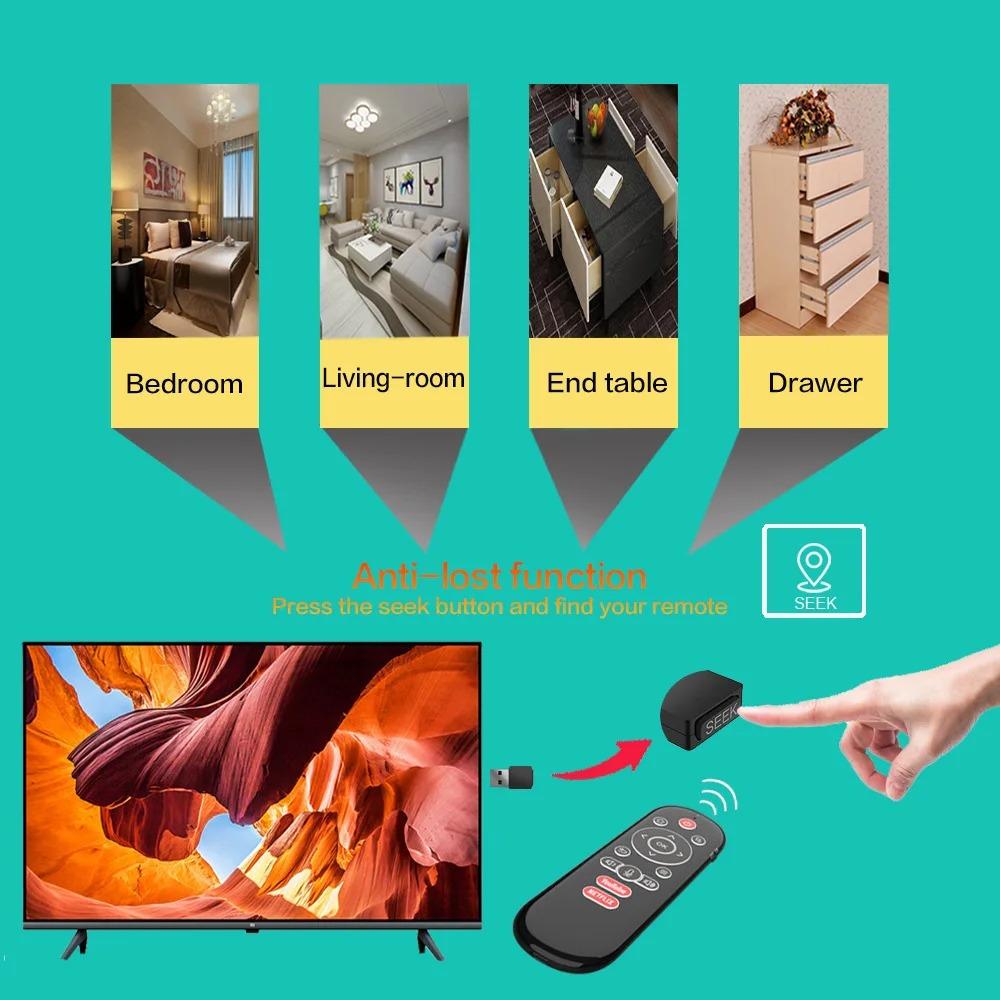Functions:
1, Wireless Air Mouse & Wireless Keyboard.
2, Google assistant Voice search.
3, Support mini QWERTY keyboard..
4, support the motion sensing games.
5, Voice Transmission and Recognition.
6, Air mouse cursor ON/OFF.
7, Adjust sensitivity of Mice cursor.
8, Full button of IR learning function.
9, Automatically sleep to lower power consumption.
10, Disable reverse buttons by sensing.
11, Anti-lost by pressing receiver's button.
12, Both sides automatic white back-light (option) .
Specifications:
1, Beken BK2535 2.4GHz Chipset.
2, Original BOSCH BMI-160 6-Axis Gyro.
3, Wireless modulation method: GFSK.
4, Working Frequency: 2.4GHz.
5, Working temperature: -20-60℃.
6, Power charging port: Type-C.
7, Number of keys: 60 keys.
8, Built-in 200mAh lithium battery.
9, Standard power consumption: 25uA.
10, Remote control distance: >8 meters.
11, Product size: 154*48.5*11.2mm.12, Support system: Android/Windows/Mac OS/Linux.
Infrared Learning
How to program learning keys?
Take "power button" as an example
1). Press and hold the [ok] and [ Power ] buttons at the same time, and the blue LEDindication turns from slightly bright to bright, enters the programming mode.
2). Place [W1 PLUS] head to head with your TV remote control on a plane 1 inch apart
3). Press the infrared function key to be learned on[W1 PLUS], such as [power] key.and the indicator liaht Flashes;
4), Press any button on the TV remote control that emits the value of the red foreign key.and the LED light will change from Flashing to permanently on. At this time,press [W1 PLUS] You can learn other keys and continue to learn other keys.Press the [mouse on/off] key exit to the learning mode and save the learning data.
5).After entering the learning mode, no operation for 30 secondswill exit the learning mode.
Note:
1. Some buttons require infrared learning before they can be used. Please refer to the tutorial for specific operations.
2. This is a replacement remote control, which only supports Android smart boxes and PCs. It does not support brand TVs, such as Apple, Samsung, Xiaomi...
3. If some buttons cannot be used, the reason is that they are not perfectly compatible or have not been infrared learned. This is not a quality problem. Please consider whether your device can be used before purchasing.
4. The actual product may have errors with the picture.