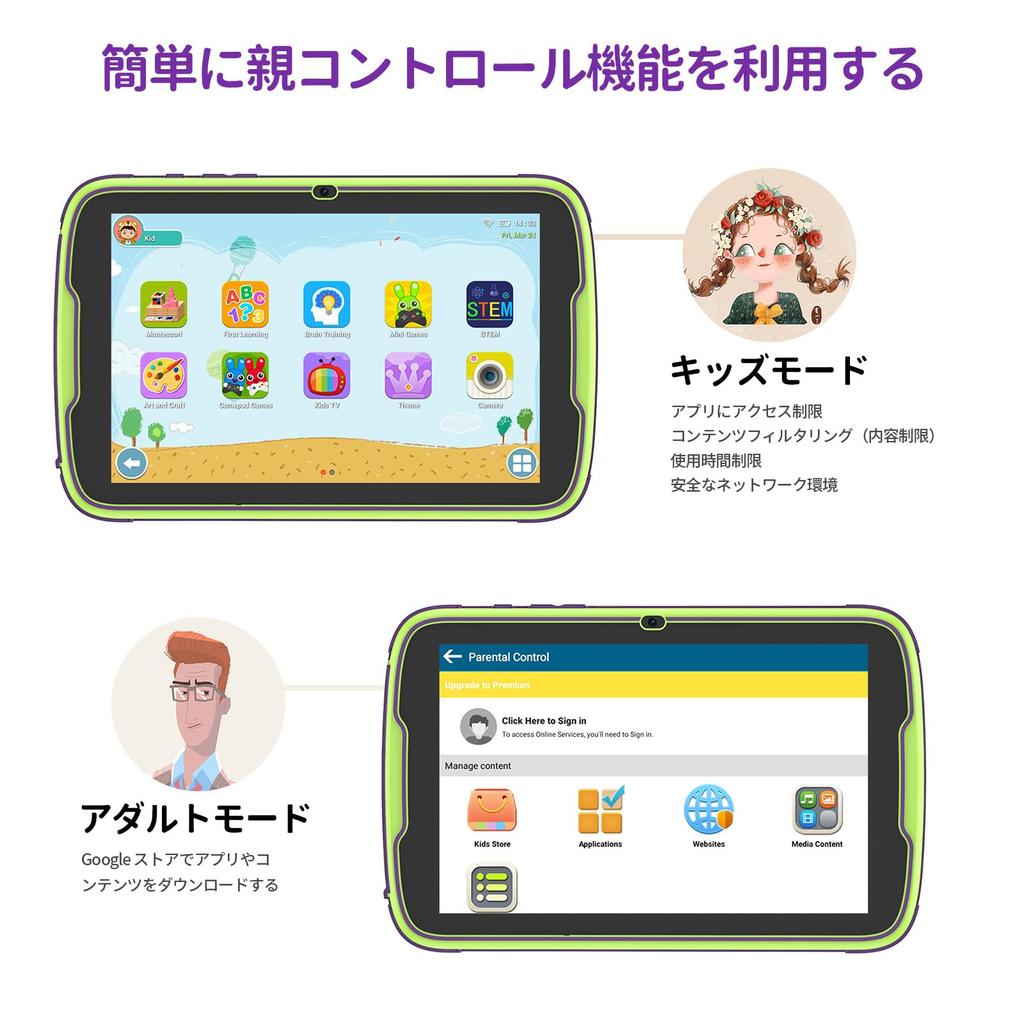---------------------------------------------------
【Condition】
Please check the product description and photos for the condition.
Some items may have not been tested or may show signs of use.
【Included Items】
Accessories are limited to those shown or mentioned in the product description.
Items such as manuals, boxes, or cables are not included unless specifically stated.
【Product Specifications and Firmware】
Some Japanese domestic models may have limited functionality overseas.
Please check compatibility before purchase.
【Voltage Compatibility】
Our products are selected to support international voltage ranges (e.g. 100–240V).
However, please make sure your local voltage is compatible before use, as incorrect voltage may still cause malfunction.
【Plug Type】
Our products use Japanese plug types (A or B type).
Please use a conversion adapter if necessary.
【Important Note on Transformers and Adapters】
A transformer adjusts voltage to match your device’s requirements.
A conversion adapter only changes the plug shape and does not adjust voltage.
Using only a conversion adapter without a transformer may result in damage to the product.
【Liability】
We are not responsible for malfunctions or damages caused by improper use, such as operating the product without appropriate voltage or equipment.
---------------------------------------------------
[Android 13 Tablet & 1280*800 IPS & Large Screen Tablet] The PRITOM TAB 8 Plus kids' tablet is powered by Android 13 and features an 8-inch display with a 1280*800 resolution. Its wide viewing angle and adjustable screen ratio allow kids to enjoy a comfortable video viewing experience. The 1280*800 IPS touchscreen delivers vivid, high-resolution images from any angle.
[Excellent Appearance & Parental Control & Multifunctional Tablet] The cute exterior makes it a great gift for boys and girls on holidays like birthdays, Christmas, and Children's Day. The tablet comes with pre-installed children's content, including study, games, and movies, and supports online safety measures for children, so you can use it without worry. The parental control feature allows you to set individual profiles for each child, set time limits, and select apps and websites that can be used based on their age. Plus, the built-in store allows access to many apps, including Google Kids Space and YouTube Kids.
[8-Core Processor, 8GB RAM, 64GB ROM, and 256GB Expandable Storage] Equipped with an Allwinner A523 1.6 GHz octa-core processor and 8GB RAM (4GB RAM + 4GB expandable), this kids' tablet offers a smooth and user-friendly experience. In addition to the tablet's built-in 64GB ROM, it supports up to a 256GB microSD card (sold separately), allowing you to store even more photos, videos, and documents.
[Dual Cameras 2.0MP + 8.0MP + 5000mAh] The phone features a built-in 5000mAh battery and comes with a Type-C charging cable. Enjoy up to 6 hours of battery life, allowing you to enjoy music, videos, games, and browsing to your heart's content. The 8MP rear camera and 2MP front camera are ideal for video calls and taking commemorative photos.
[Package Contents & 1-Year Warranty] The PRITOM TAB 8 Plus 8-inch kids' tablet is PSE and ITE certified for safe use. It comes with a screen protector (pre-applied), an iWawa AR Zoo card, a Japanese instruction manual, a power adapter, and a USB-C cable. The product measures 22*14*1.5cm and weighs approximately 420g. A 12-month warranty is offered, and if you have any questions, please feel free to contact us. Support is available in English and Japanese. Contact Us: 1. Click "Happycould-JP" below the "Add to Cart" button on the product page and click "Ask a Question" in the upper right corner. 2. Go to "Account Services" - "Order History" - "Related Orders" - "Contact Seller." 3. Please include your order number before contacting us by email.
[Note]: Japanese can be set as the initial setting. If you have forgotten, please refer to the following order: (System) System - (Language & input) Languages & input - (Language) Languages - (Add a language) Add a language - Select "Japanese" - Press the two lines to the right of "Japanese" and move up.