About this item
1.【Widely Compatible】Bluetooth game controller supports iOS 13.0+/ Android 10.0+. Support iPhone/iPad/MacBook, Android Phone/Tablet, iPhone, Samsung, Huawei, OPPO, VIVO, OnePlus, LG, XIAOMI and etc. Not support Apple TV& iPod, Fire TV/Tablet, TV Box.
2.【Dual Motors and Six-Axis Gyroscope for Switch】This gaming controller has a one-button connection to the Switch function, you can easily connect by long pressing the c button. The super sensitive 6-axis gyro sensor provides precise motion control. Plus dual vibration motors with timely shock feedback, switch controller make you feel the ultimate gaming experience.
3.【Widely Compatibility With Popular Games】Such as Call Of duty, Asphalt 9, Genshin Impact, Contra Returns, Real Racing 3, NBA 2K19, Roblox, After pulse, Modern Combat 5, FIFA 15, NBA2k16, World Of Tank War, Dead Trigger 2, King of Fight, Dungeon Hunter 5, Fast Furious 6, Heroes of Order & Chaos and more. Compatible with leading cloud gaming services.
4.【Connect And Play】Don't need keymapping. Connect and play. Turn on Bluetooth on iOS device. Tap 'for Xbox Wireless Controller' to pair and connect when it appears on the available list. Turn on Bluetooth on Android device. Tap 'S600 Gamepad' to pair and connect when it appears on the available list. Gamepad no lag time or latency, pressure sensitive buttons offer precise control and accurate response, perfect real action play with real games and strong feeling.
5.【Rechargeable and Ergonomic】 2.5 hour of charging ensures 8 hours of play time, 360 degree 3D remote joystick, soft silicone rocker cap, ergonomic design provide a more comfortable gaming experience.
Product Description
1.One Click Back To Connect
After holding down the 'HOME' button for one second, the gamepad will automatically reconnect to the device it was last connected to.
2.One-Click Connection To Switch
Quickly connect the Switch by pressing and holding the 'C' button for two seconds.
3.LED Indicator
*When charging, the LED light 1234 will flash for a long time.
*When fully charged, the 1234th LED light will be on.
*When the battery is low, the 1234th LED light will flash for 3-5 seconds and then automatically shut down.
Q1: Why does the key not work as normal?
A:1 Long press 'Reset' hole on the controller to reset the gamepad.
2 After reset, if it still doesn't work, please download 'game controller' from App store, open 'game controller', then press each key on gamepad to check if it is work, If the button is normal, there will be a mapping response on the 'game controller' App: if the gamepad is defective, please e-mail us.
Q2: How could i know power status of the gamepad?
A:When the battery powers low, the BLUE led light will flash. Please charge the gamepad, then RED light will on, and the RED light will off when fully charged.
Q3: I can't reconnect my phone with. gamepad even the BT shows has connected.
A: Remove or delete the Bluetooth connection on your phone and reconnect it again.
Q4: Can i map screen buttons to controller?
A: Yes, here is tutorial.
1. Tag 'Settings"General-Game Controller on your iPhone.
2. Turn the 'Capture Screenshots on.
3. Switch to game interface, press the button on your controller fo 1-2 seconds to take a screenshot.
Specification:
Model: S600
Weight: 162g
Product material: ABS
Product weight: 233g
Product size: 14.5*9.5*4cm
Battery capacity: 550mAh
Full battery life: more than 8 hours
BT distance: <10M
Color:Black, Blue, Yellow, Gray+Black
Type C charging, full charge time is 3 hours
Package Contents:
1 x Game Controller
1 x Type C Charging Cable
1 x Phone Holder























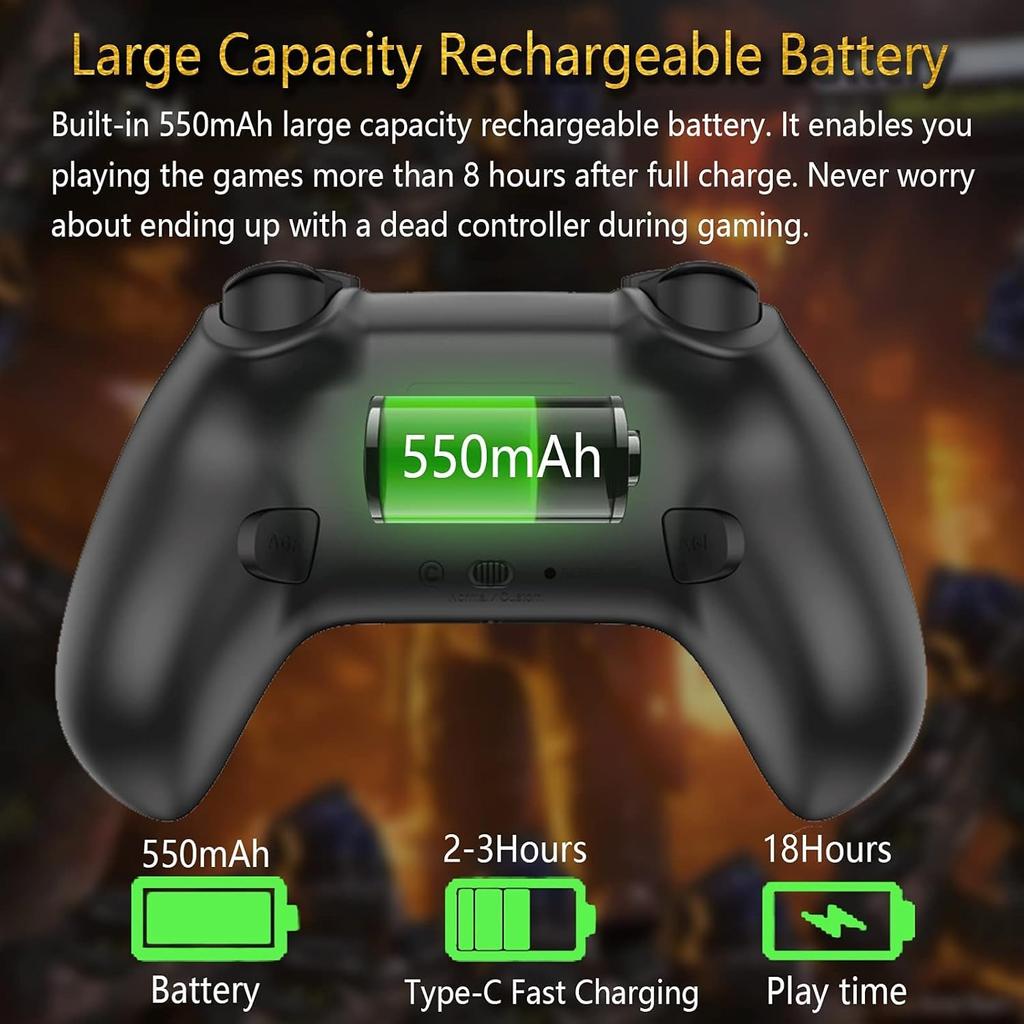

















![[2023 Latest Model] Switch Controller Wireless Gamepad Bluetooth Connection Switch Pro Controller Wireless Pro Controller [With Back Button, Macro Fun](https://img.joomcdn.net/8c2d73558d24066e28ab4ceca1549aa532a65e1b_100_100.jpeg)






